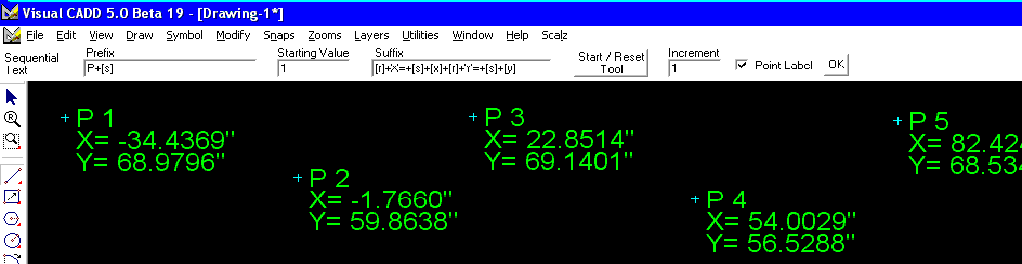
The tool simply concatenates the text found in the 3 edit boxes on the ribalog to create your string, incrementing the text found in the "Starting Value" box each time a new copy of the text line is placed. Holding down the "Alt" button will allow you to sequence in a reverse order from the current value, and holding the "Shift" key will keep or "hold" the current value. This feature works both with Numeric and Alpha text.
The keywords you can use to customize your strings are...
[r] - Return
[t] - Tab
[s] - Space
[c] - Comma (,)
[x] - x value of the last point recorded
[y] - y value of the last point recorded
[laynum] - Layer Number
[layname] - Layer Name
You can use these keywords along with a "+" seperator to create the look of your text strings. The example shown above will produce sequential point numbers plus, adds the x and y coordinates for each point where you plce the sequential text. Notice the "+" between each keyword. This is how you build the text you want placed.